UI and Polish
UI/Polish Devlog
This is the third devlog for my game Ultimate Pacman and it is about UI and polish.
For this checkpoint I made seven levels of the game. Each new level includes a new power-up until the last level which contains all five power-ups. This was done using my tilemap of walls and power-up tokens that I made in Microsoft Paint. These tilemaps were then used to build each level using the tile palette. The difficulty of each level was also designed to increase by having steadily more enemies as the levels progress. A possible improvement would be to have a setting on the title screen where the player can choose the difficulty of the game. One of these levels (Level 7) can be seen in the picture below:
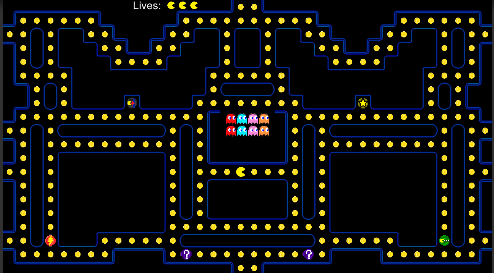
Next I made the title and end of game screens using sprites from the game as images as well as text button components. The buttons were made to switch scenes using the scene switcher script from the practicals. The end game listener script from the practicals was adapted to detect when the level was finished or when the player has died, and navigate to the appropriate scene. An alternative approach considered was to make a single script that handled all scene transitions. The buttons on the title screen and their functionality can be seen in the gif below:

After this I made story scenes. These are the scenes which appear in between each level and describe to the player the new aspects of the next level. There is also a scene after the title screen which describes the aim of the game and the player’s controls. These scenes were made using the same techniques as the title and end game scenes. The control description scene can be seen in the picture below:
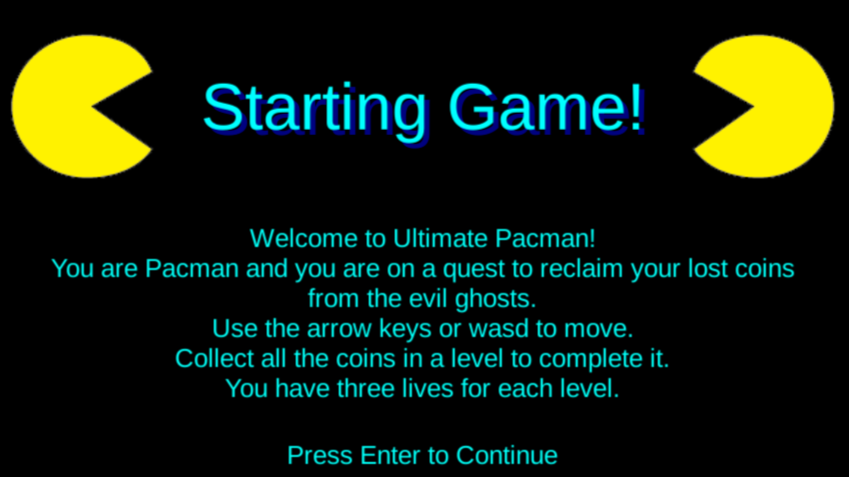
Next the score and level number as well as the high score and high scorer were made to persist through the scenes. This was done using the high score and unity singleton persistent scripts from the practicals.
After this three new power-ups were implemented. These were invincibility, shooting, and frenzy mode. Each of these power-ups was implemented in the player movement script and given their own tilemap so when each of these power-ups is hit could be easily detected. Each of these power-up’s icons were made by me in paint and then made into tiles like the previous power-ups. The invincibility power-up was made to destroy the enemies when the player hit them and return them to their spawn place. A possible improvement to this would be to include a delay before the enemies are respawned again. The invincibility power-up can be seen in the gif below:
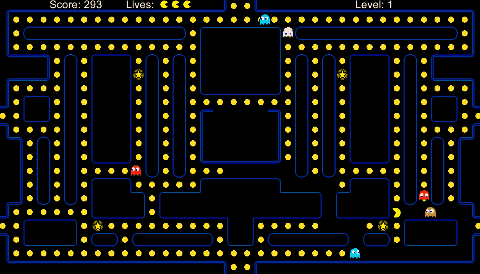
The shooting power-up was made to enable the player to shoot bullets while the power-up is active. This was done using the bullet prefab and sprite from the practicals. Each of the power-ups were also made to change the player’s sprite and trail colour. The bullets were also given trails. The player was made able to shoot using an adaptation of the player shooting script from the practicals. The bullets were made to destroy on contact with a wall with a small chance of making it through a wall using an adaptation of the destroy self and kill other on collision script from the practicals. The shooting power-up can be seen in the gif below:
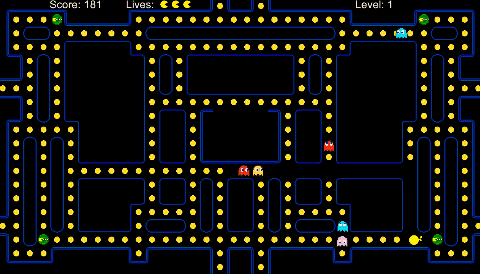
The frenzy mode power-up was made to teleport the player to a different place around the screen collecting coins as they went many times whilst the power-up is active. After the power-up finished it was also made that the player could not be hit by an enemy for two seconds as the power-up could make the player finish directly on top of an enemy. A possible improvement to this would be to ensure the power-up can never end where the player is on a path space where there is an enemy. The frenzy mode power-up can be seen in the gif below:
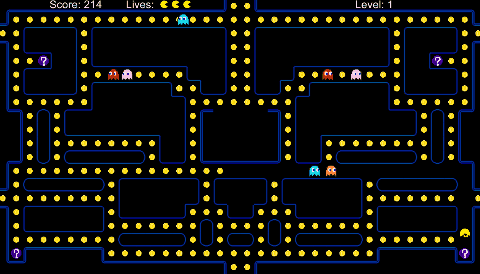
The feedback received from various members of the tutorial group consisted of statements saying that the title screen looks good and that the game plays well. Further improvements planned based on this feedback are to continue to improve the screens and gameplay. Some new ideas from feedback collected are to implement a high score table instead of just having a single high score.
Ultimate Pacman
| Status | Prototype |
| Author | JoshuaPerrin |
More posts
- Documentation + User GuideOct 16, 2020
- Testing (Assingnment 5 Devlog)Oct 09, 2020
- Game TestingOct 05, 2020
- Presentation and GraphicsSep 25, 2020
- Enemies/InteractionsSep 18, 2020
- Basic Level BlockingSep 11, 2020
- Player MovementAug 28, 2020
- Game ConceptAug 28, 2020
Leave a comment
Log in with itch.io to leave a comment.